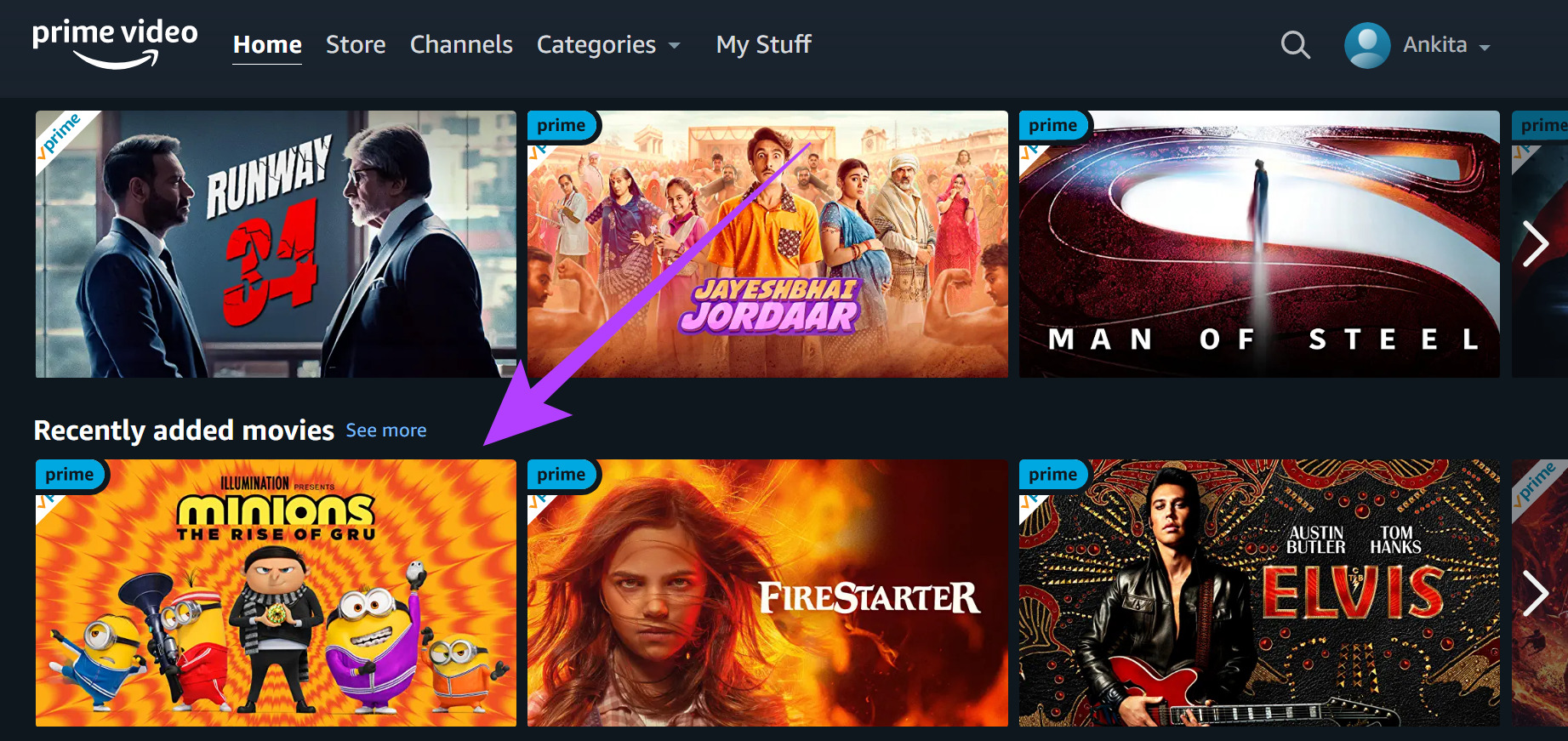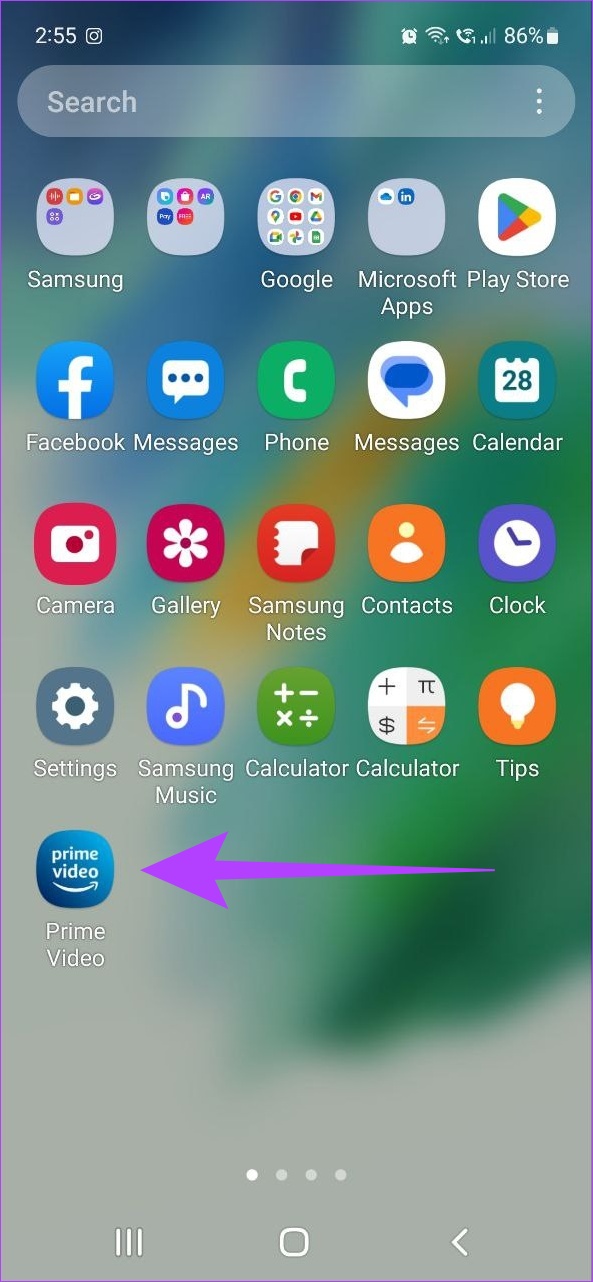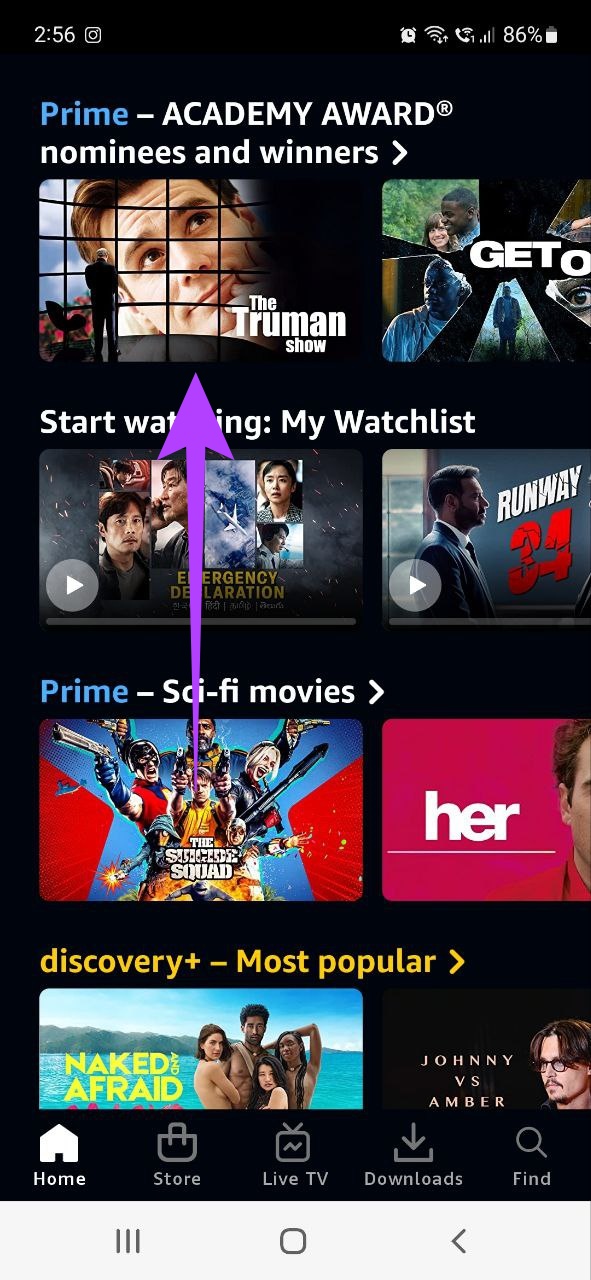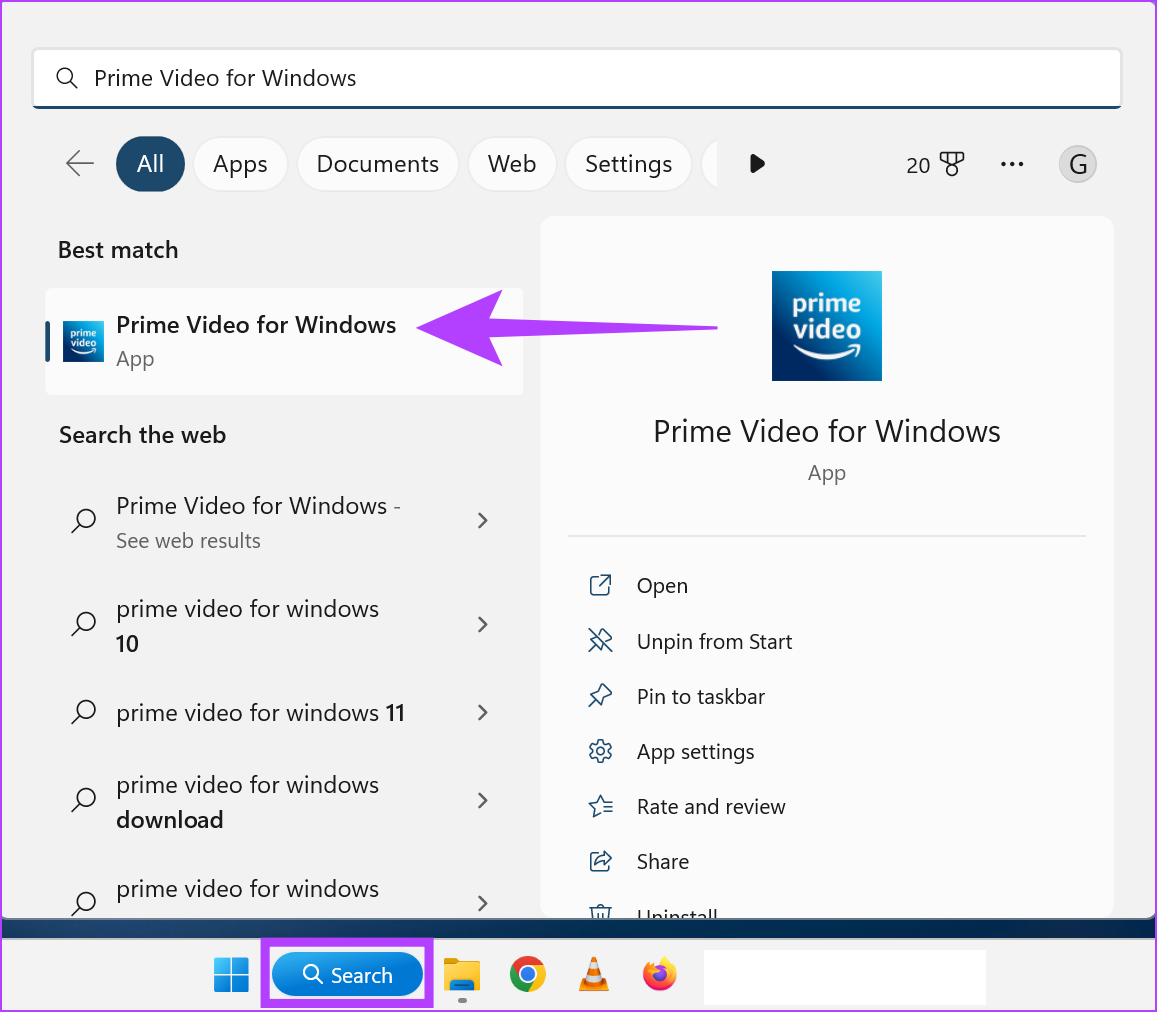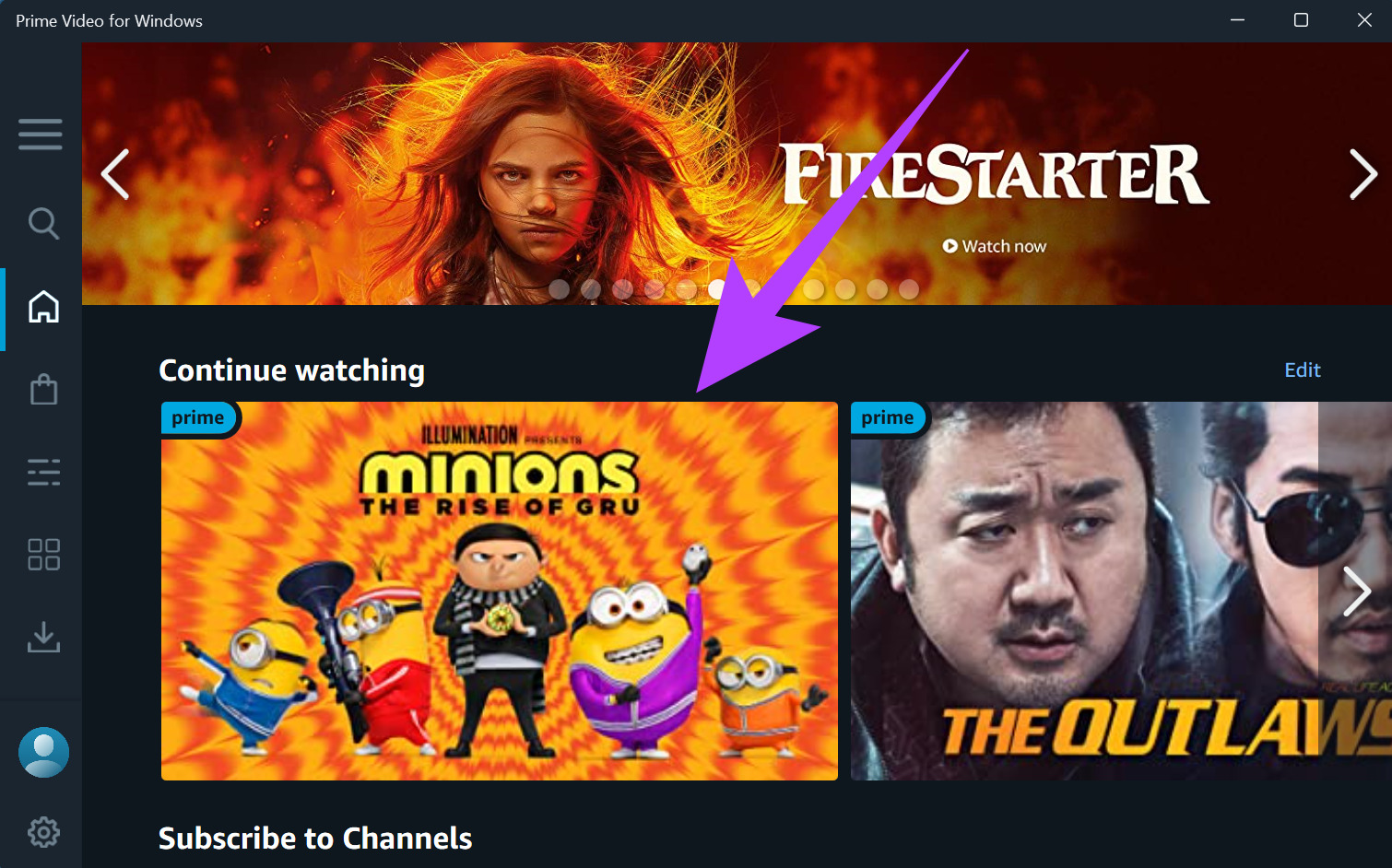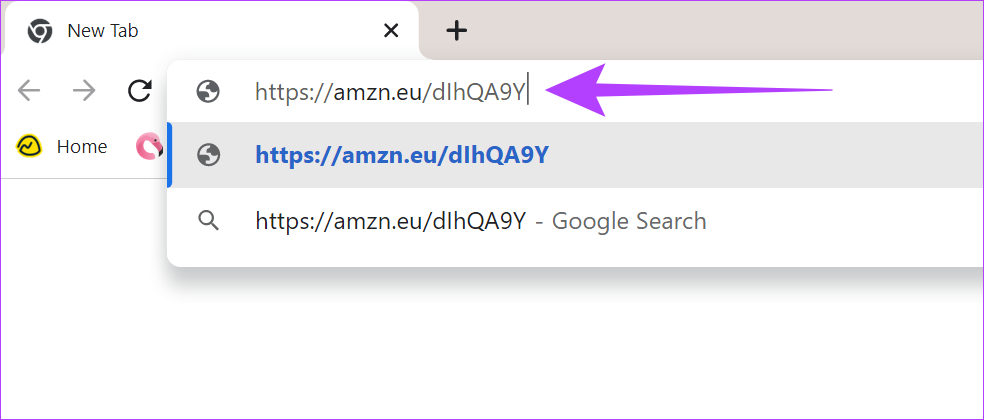Step 2: Click on the title that you want to watch with others. Step 3: Click on the Watch Party icon. Step 4: Here, click on ‘Create Watch Party’.
How to Start a Watch Party on the Prime Video Mobile App
Step 1: Open the Prime Video app on your phone. Step 2: Tap on the title you want to watch with others. Step 3: Now, tap on More. Note: On some devices, you will see the Watch Party icon next to Watchlist. Step 4: From the menu, tap on Watch Party. Step 5: Enter the Watch Party name and tap on Create. Now, your Watch Party is all ready to stream!
How to Start a Watch Party Using the Prime Video Windows App
Although the Watch Party window will open in a separate browser tab, it can be launched from the Windows app itself. Here’s how to do it. Step 1: Click on the Search icon in the taskbar and type Prime Video for Windows, and open the relevant search result. Step 2: Select the title you want to watch with others. Step 3: From the menu, click on the Watch Party icon. Step 4: Once the link opens in the browser, click on ‘Create Watch Party’. And the Watch Party will begin! Step 1: Go to the menu and open the Prime Video app. Step 2: Click on a title to start a Watch Party. Step 3: Now, click on the Watch Party icon. Step 4: Click on Start watching. Your Watch Party is now streaming! Step 1: Simply copy and paste the Watch Party link into your web browser, and press enter. Step 2: Now click on ‘Join Watch Party’. Watch Parties started through the Web or Fire TV app contain shareable QR codes through which watchers can join in as well.