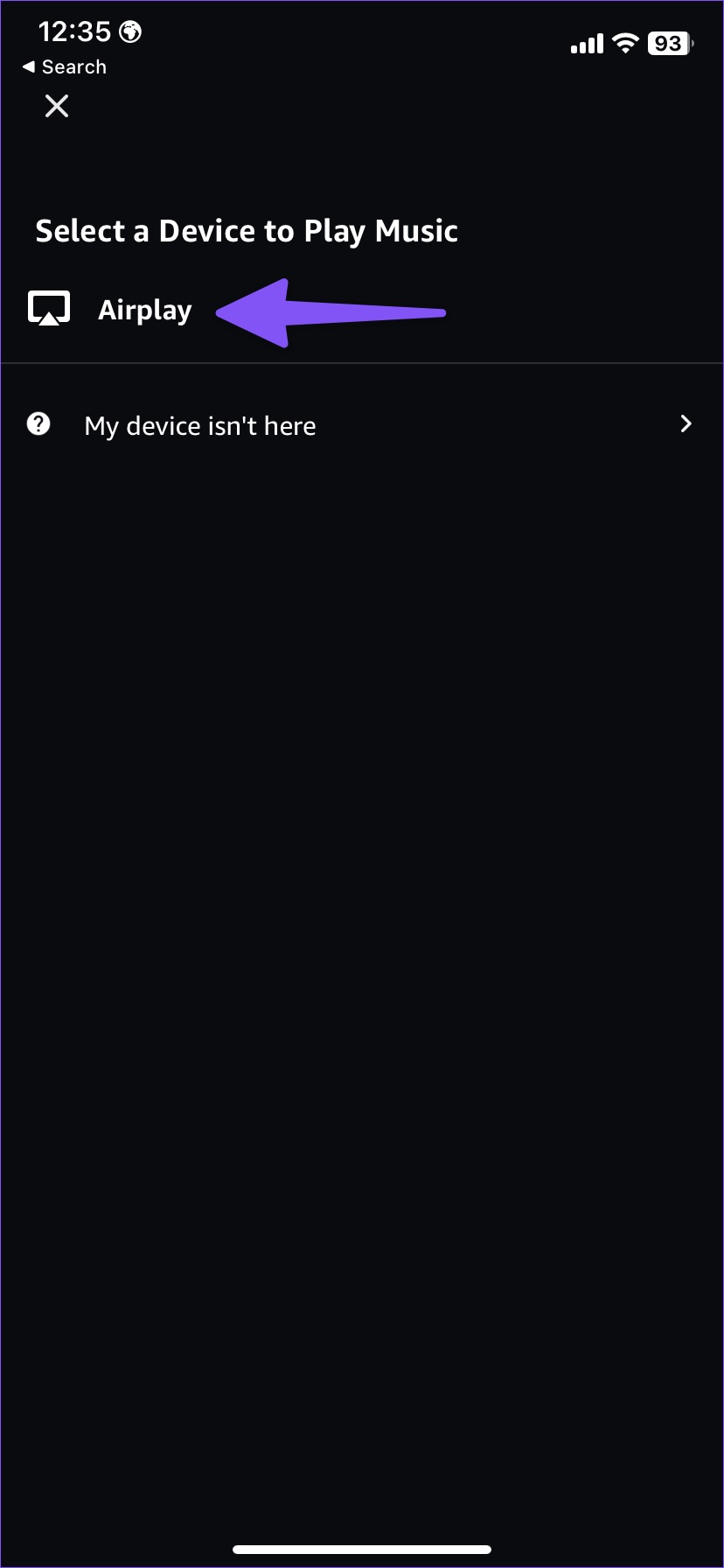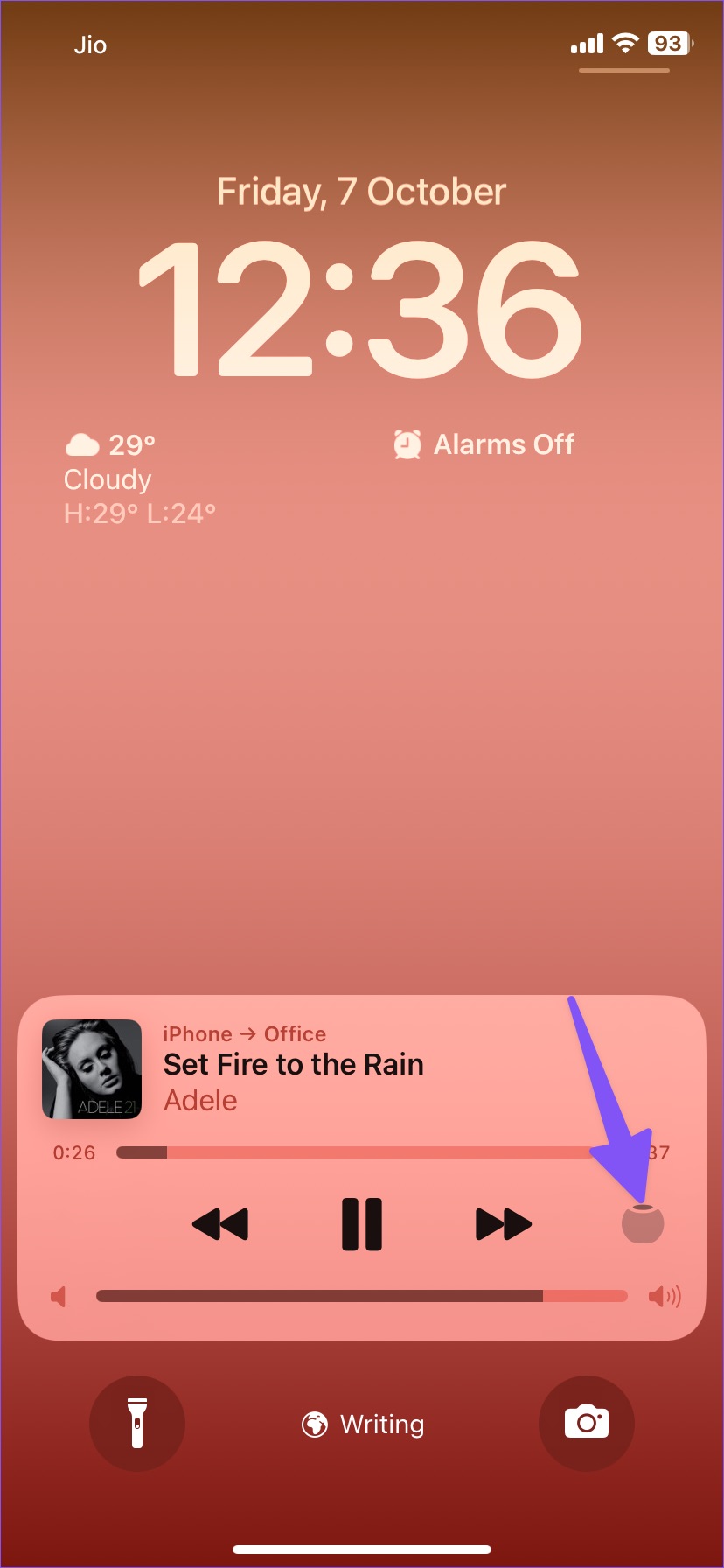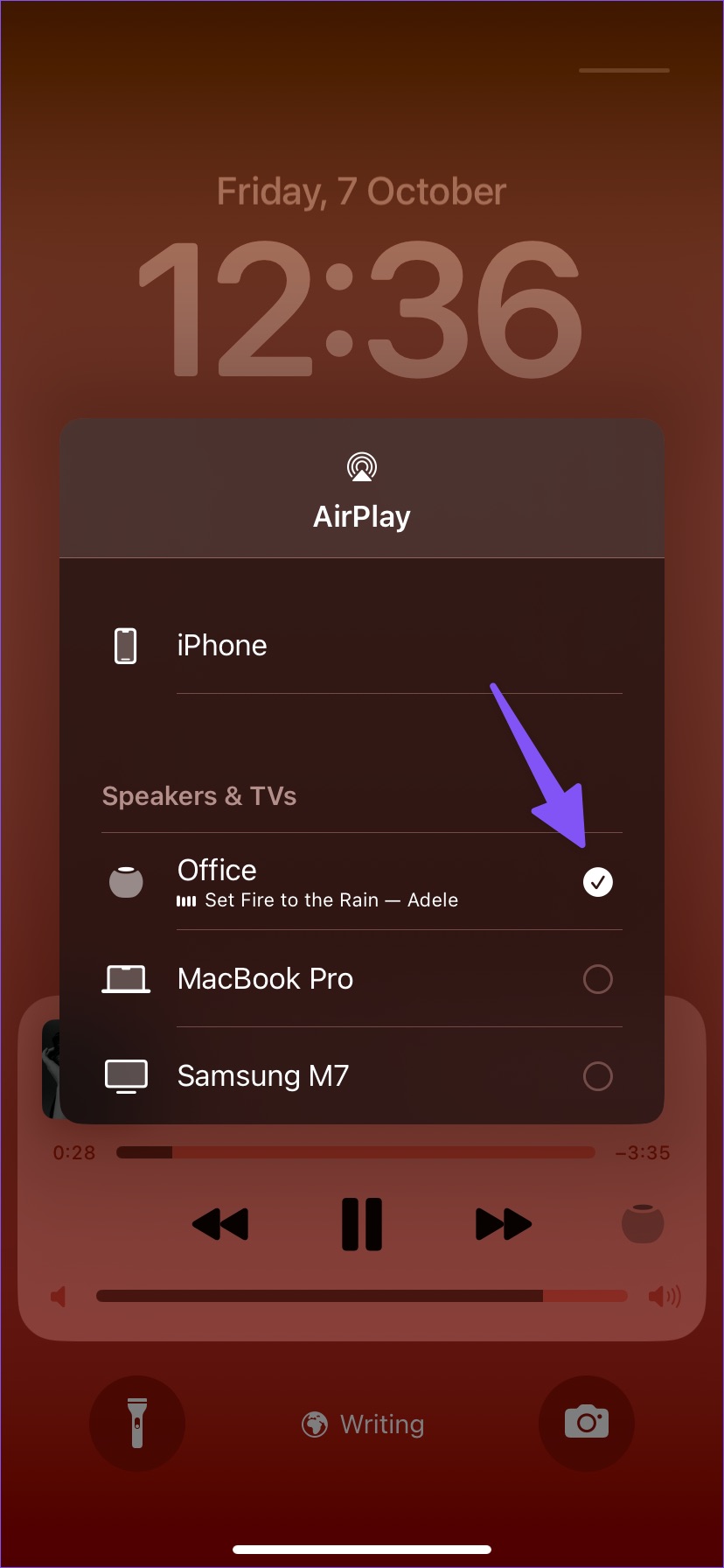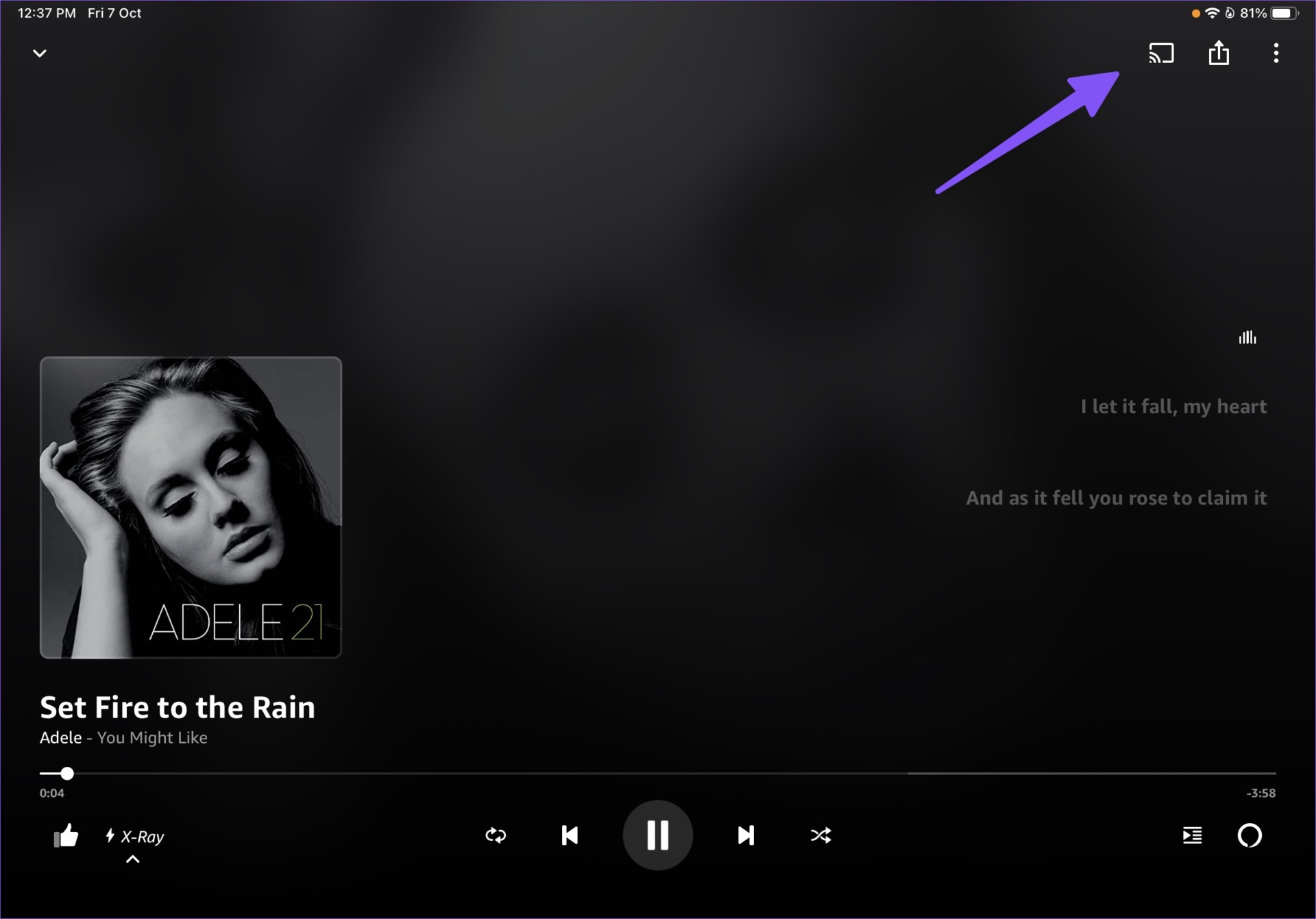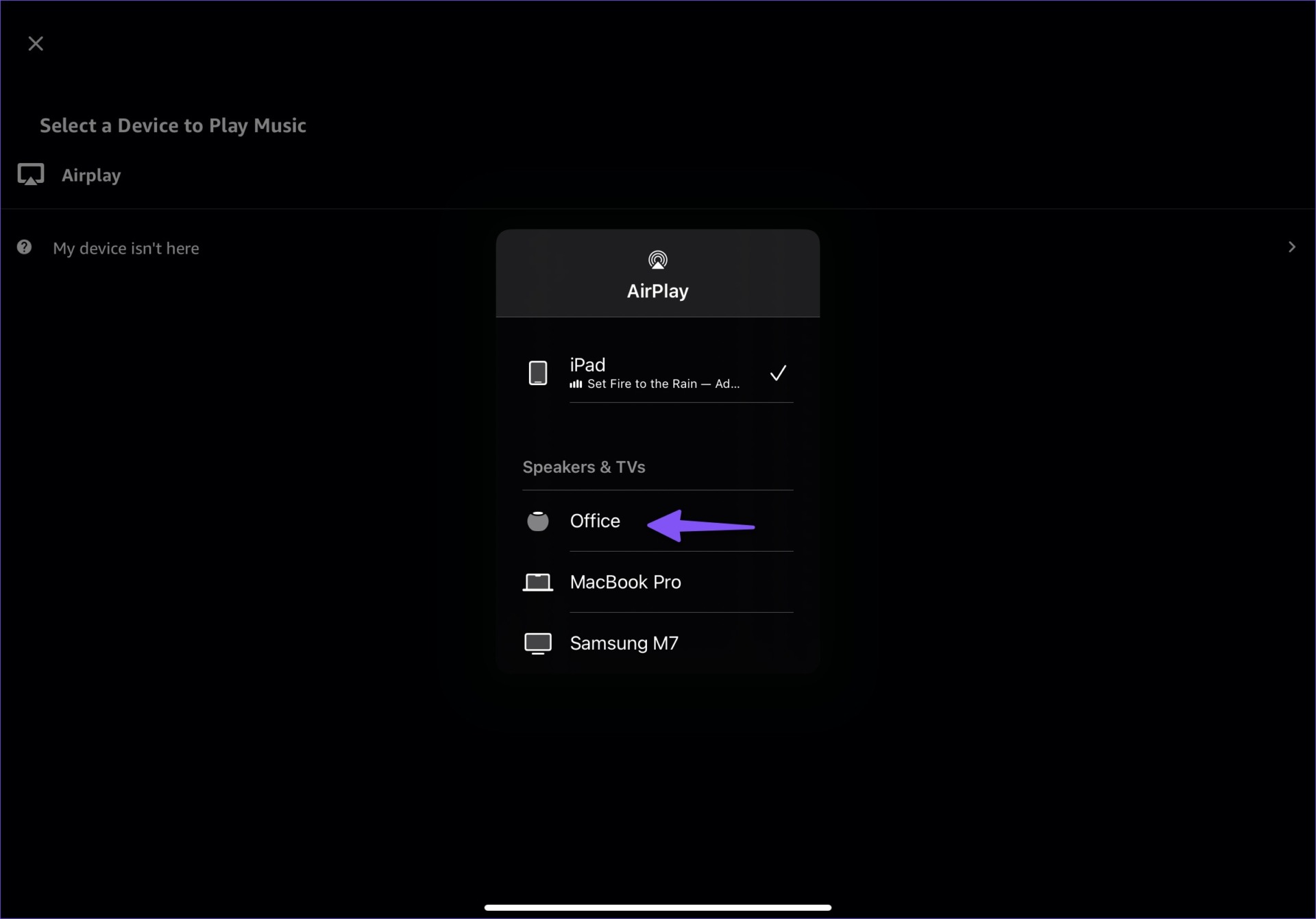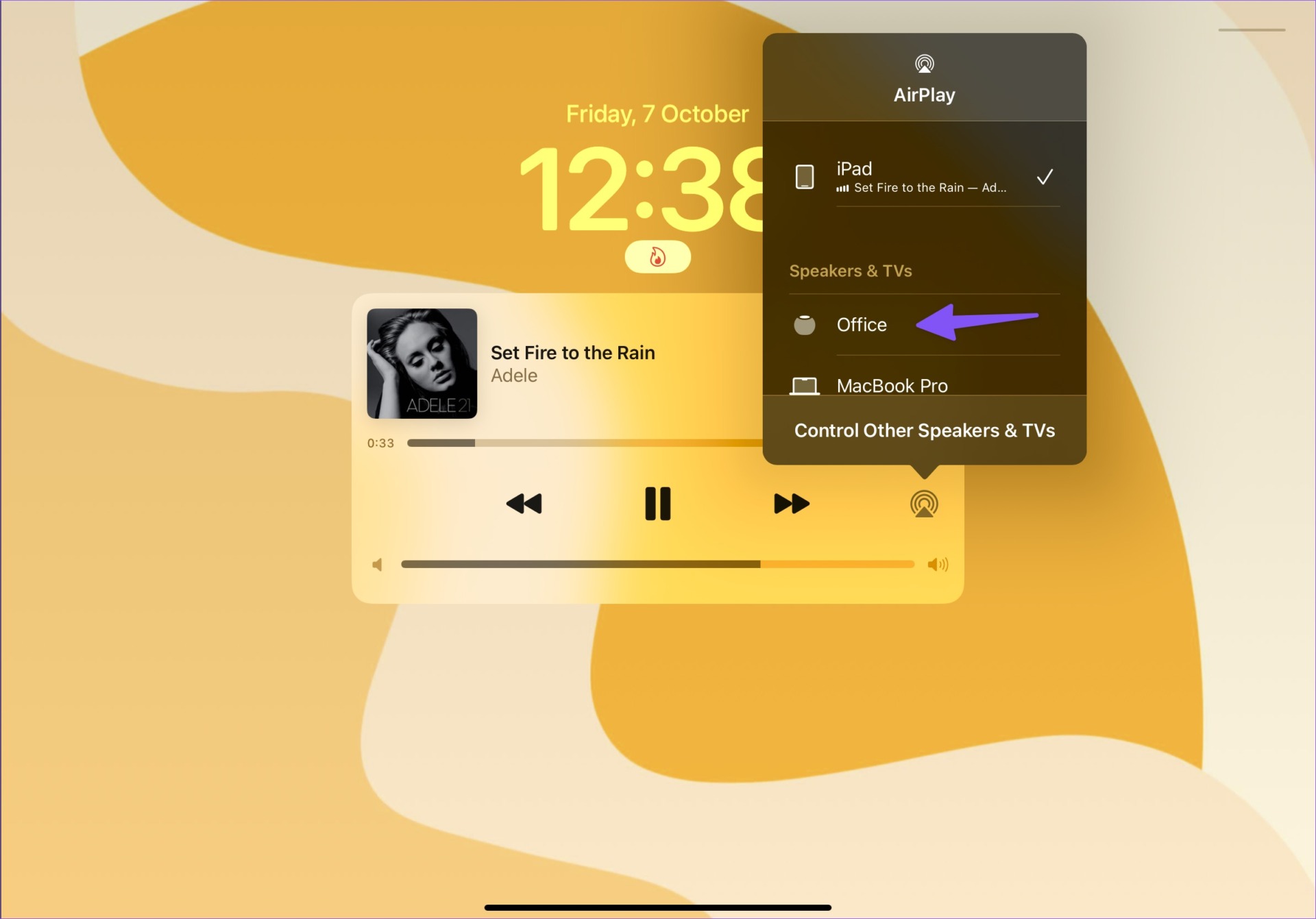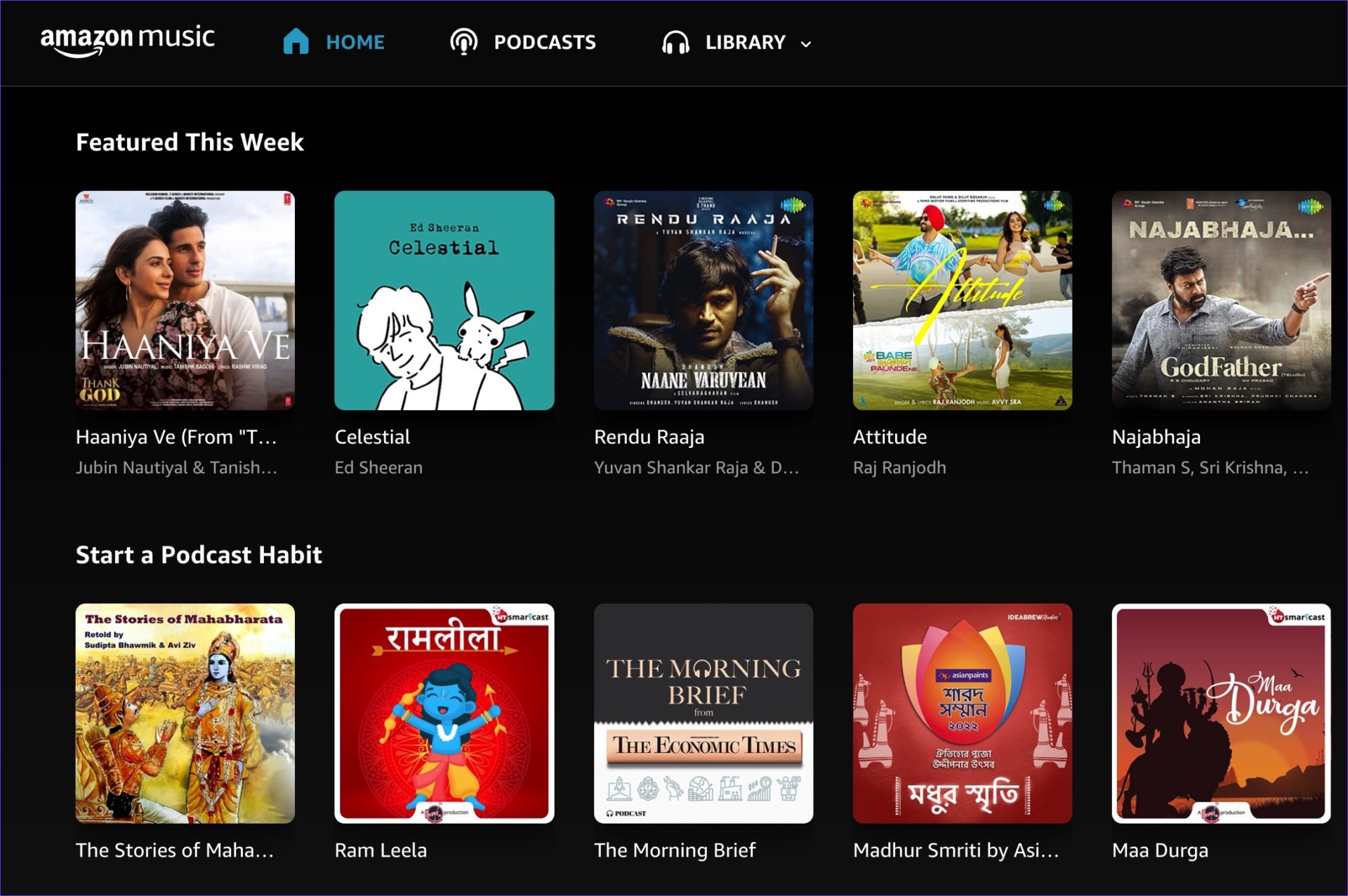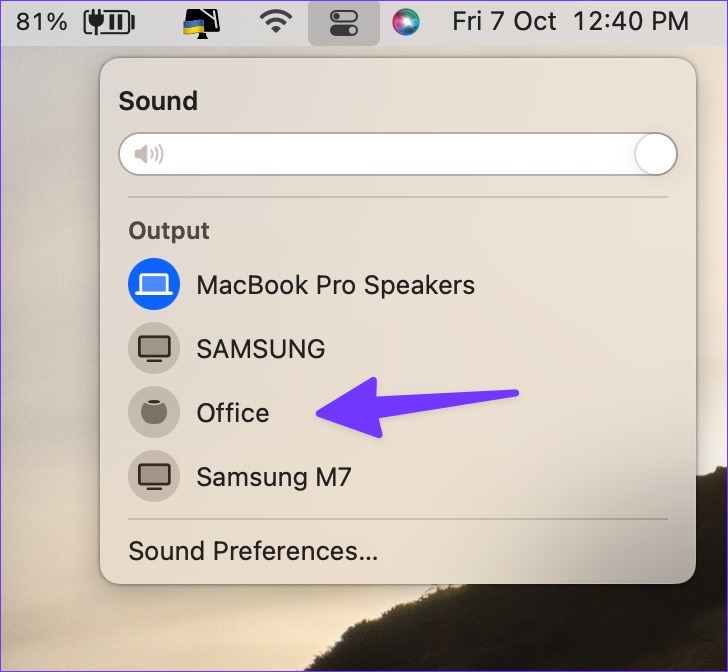Step 3: Play any song and open the track info menu. Step 4: Tap on the cast icon in the top-right corner. Step 5: Select AirPlay and check supported devices from the pop-up menu. Step 6: Select your HomePod under the ‘Speakers & TVs’ menu and enjoy songs with a better sound experience. Step 1: Check the iOS music player on the lock screen. Step 2: Tap the AirPlay icon in the bottom-right corner and select your HomePod from the following menu. Step 2: Play any song and tap the familiar cast icon, and select AirPlay from the following menu.
Step 3: Select your HomePod device from the list and transfer music from your iPad to a nearby HomePod.
Similar to iPhone, you can speaker output from the iPad lock screen too. Step 1: Press the power button to check the iPad lock screen.
Step 2: Tap the AirPlay icon and select a radio button beside the HomePod.
Step 3: Play a song you want and click the control center in the Mac menu bar.
Step 4: Click the AirPlay icon beside the Sound menu. Step 5: Select your Apple HomePod from the following menu.