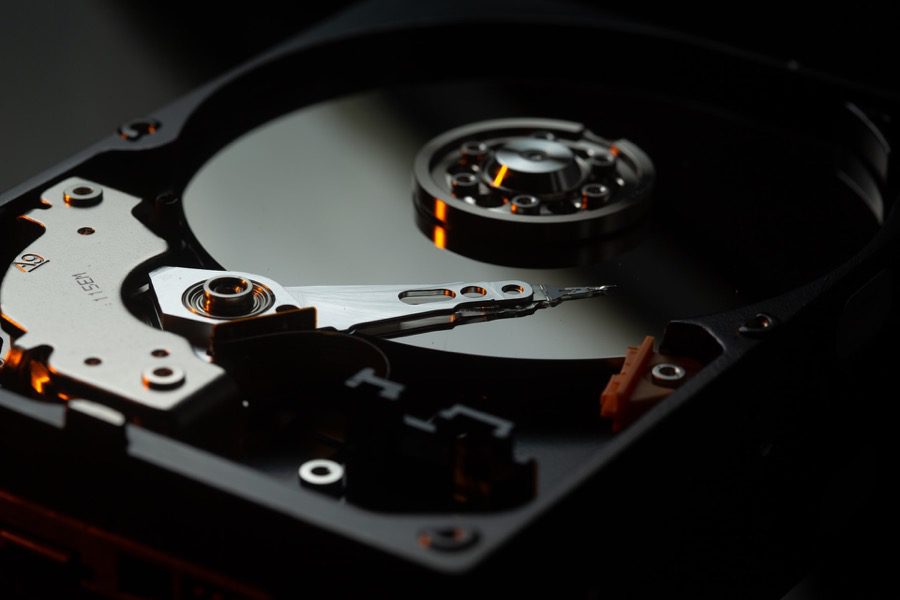So if you already have a computer and are confused if you should buy a UPS, here are reasons you should buy a UPS. Let’s get going, shall we? But before that,
Here are the best heavy duty power banks that you can buy Cut the mess with these cool cable management accessories for office desk
1. Prevent Damage from Voltage Spike and Sags
A UPS doesn’t just protect your computer in case of power cuts. These devices also come with several surge-protection ports and outlets meant to protect the connected devices from voltage fluctuations. These voltage fluctuations are detrimental to electronics. And frequent surges (even if they occur for a tiny moment) can damage and ruin the sensitive electronics like your HDD. The surge-protected outlets and ports let you ride out voltage fluctuations with ease. The good thing is that quite a few UPS brands specify the outlets marked as surge-protected so that you can plan your cable routing accordingly. Some UPS comes with a mix of surge-protected and battery-powered outlets. There also just only surge-protected outlets. The latter doesn’t work with the internal battery of the UPS but helps filter out voltage spikes and sags. For example, the CyberPower SL700U Standby UPS System bundles 3 independent surge-protected outlets. This feature in UPS is especially important if your computer also serves as a network server or as a backup drive for movies, music, or your work files.
2. Prevent Data Corruption
As noted earlier, power fluctuations are damaging to hard drives and motherboards. A voltage surge may leave you with corrupted data which can be difficult to recover. Computers take a little amount of time to shut down completely. In a typical scenario, when you press the Power Off button, the system goes through a sequence of steps to ensure a safe shutdown. That includes saving file information, ending stuck tasks, etc. In the case of a sudden spike or power loss, none of the steps get a chance to execute. And in the worst-case scenario, your PC might end up with corrupt system files. Even in a good case scenario, you might end up with a huge data loss, especially if the app you work on doesn’t support auto-save. For many apps and programs, auto-save may not be a continuous process. It runs after a fixed interval (it may be a couple of minutes or a quarter of an hour), and when that happens, you lose a significant amount of your work.
3. Save Money
UPS helps to save money on your electronics in the long run. Apart from corrupting files, a sudden loss of power or surge in power can also cause physical damage to rotating parts like the heads of hard drives, motors, or platters. The sudden loss may cause the read/write heads or the motor to seize and crash. Even if the crash doesn’t happen at one go, the sudden stop may lead to wear and tear over time. And as you may already know, recovering data from corrupted or damaged hard disks is not an inexpensive affair. Besides that, it safeguards the health of your computer, router, and other gadgets. So you won’t need to replacement until they break down completely.
4. Uninterrupted Power Backup
UPS protects not just your PC or computer. The ample number of ports means that you can connect all the accessories to it, whether it’s a humble monitor (see best FHD monitors for photo editing) or a printer. The former means that the display won’t go off unexpectedly. Apart from computer peripherals, you can connect your network equipment like NAS, routers, and modems. Because at the end of the day, you wouldn’t want your work to stop due to your home Wi-Fi shutting down or your work files being inaccessible. However, when it comes to connecting several peripherals and devices, not just any off-the-rack UPS would do. You’d want a UPS that can carry the load and give you enough time to shut down your computer. Below we have mentioned some of the best UPS out there for home office work.
Top 3 UPS for Computers
1. CyberPower EC850LCD Ecologic Battery Backup
It’s a full-sized UPS and has all the bells and whistles like an LCD screen, flat design, and a power indicator. It has a runtime of around 6 minutes and thus gives you enough time to shut your PC safely.
2. Tripp Lite SMART1500LCD
The UPS in itself can bear heavy loads. When used to its maximum limits (900W), it will give you roughly 3 minutes of backup. However, if you use it to connect a decent mix of devices, you will get enough time to safely log out from work and switch off your PC.
3. APC BR1500MS2
Besides that, it has 10 ports and USB-C and USB-A ports, thereby giving you the flexibility of connecting devices as per your preferences.
Enjoy Uninterrupted Power
Repeated power outages and fluctuations can cause irreversible damages to the computer systems and network accessories, and UPS systems help you overcome them. While they appear costly initially, they prove to be cost-effective in the long run, especially if your area has frequent power issues.